GYDE365-STUDIO
What is a Survey?

A survey is a collection of questions organised into sections which will collect information from customers. A survey should be designed to present the questions to users in the GYDE front end in a format that is structured and understandable. The answers a customer provides will be output at a Survey level in a single output document.
What is a Chapter?

A chapter is a collection of sections within a survey. The primary purpose of the chapter is to enable users to tackle the survey in logical chunks. In the output document a chapter will be represented as a heading level 1.
A chapter is unique to a survey and cannot be re-used in other surveys.
What is a Section?

A section is a collection of questions grouped into a logic structure and normally related to one another. A section can be shared between surveys and can be re-used within surveys. A section represents heading level 2 in the output document.
What is a Question?

A question is the lowest level entity in the survey structure. It is where the question is created that the customer will ultimately answer. A question can be reused in existing sections.
What is Common Data?

Default data is data that can be used in multiple answers to multiple questions. The idea is that we create it once and it can be re-used and is maintainable in a single place. Common answers such as currency, language or months can be configured as default data.
What is a Template?

A template is a predefined survey complete with predefined Chapters, Sections, Questions and Default data. They are generally created along product or industry lines and can be requested to be copied to your own survey library. Once in your own survey library you will be able to modify or extend the survey template with your own content.
What is a Version?

A version controls everything to do with a survey and its content. The same survey can exist at multiple versions with the same or different content. A version follows a product update version.
Surveys can be copied between versions with changes made between versions to accommodate new survey requirements. Surveys and versions can be deployed to the front end.
A version is linked to an application.
What is an Application?

An application is the software application the survey is designed for. The application entity enables you to define a version structure that is specific to the survey and application and allows the management of those versions centrally.
How is partner security controlled?

There are two types of Partner users in the GYDE Studio:
- Partner Administrator. Primarily responsible for managing the partner details, adding users to the system and approving and publishing Surveys to the GYDE Portal.
- Partner Consultant. Responsible for reviewing, creating and testing survey content in the GYDE Studio.
How do I add a new user to the system?

To add a new user to the system follow this simple process:
- Go to Settings -> User Management
- Select ‘Create new user’
- Ensure you add the email address of the user
- Assign the appropriate User role
- Select “Add User”
- Click the link and sign in
- Use the password provided in the email
How do I reset my password?

To reset your password follow this simple process:
- Open GYDE365 and select ‘Sign in’
- Before entering your password select ‘Forgotten Password?’
- Fill out the details
- Enter the verification code sent to you and confirm
- Select Continue
What are the different answer types we can assign to a question?

Against a question we can select the type of answer we are expecting the customer to give in response to the question. The GYDE365 Application will then test the answer to ensure it is what was expected. The types of answers are as follows:
- String. An alphanumeric answer
- Picklist. A drop down list of predefined, possible answers
- Numeric. A number based answer.
- Date. A Date based answer
- Grid. An answer that is made up of a grid of columns and rows where each row represents a new data record
How do I publish a survey to the GYDE365 Application?

A Survey, once completed, can be published to the GYDE365 Application for a customer to complete. In order to do this the Survey must be full approved in the GYDE365 Studio with its status set to “Published”. In order to set the status to Published, each question and section should be set at “Published”.
Once this has been completed select Sync to start the Synchronisation process.


 Seer 365
Seer 365